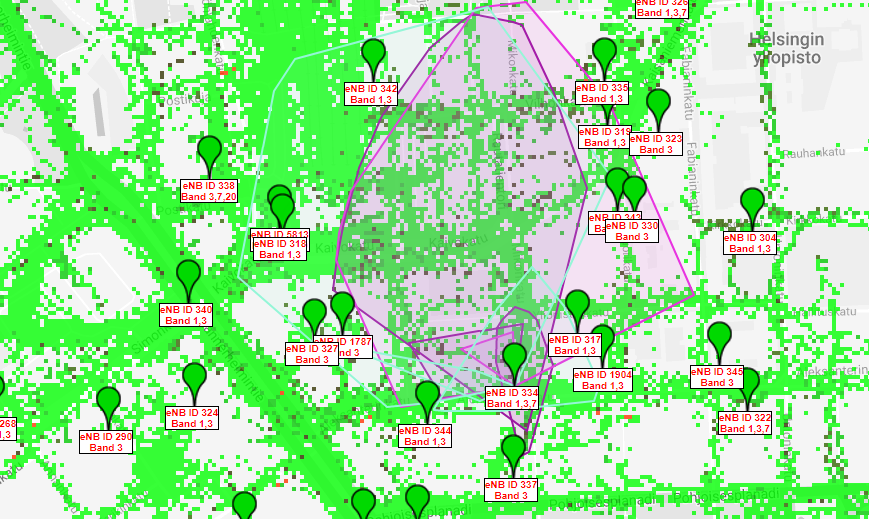Cellmapper is a useful application for locating 2G/3G/4G base stations. The application measures the signal strength and other network data collected by the end user and uses the data collected to locate network base stations and their coverage. This information is then collected in the Cellmapper map. The application is supported on Android, Windows Mobile and Blackberry devices although the Android application is the only one that is being actively supported and updated. App is free and available for Windows 10 Mobile and Android phones.
You can see tested phone on CellMapper site. We recommended phones what support Android Cell ID API 4.2+ and use Android 7 or never operating system.
You should know:
- App use lots of battery because GPS is active
- You must have mobile network connection, but app does not require any mobile data. You can upload collected data via WiFi to our CellMapper server.
- When you roam another network provider network, we recommended turn mobile data off if you do not have free roaming data.
CellMapper is free application. CellMapper cover costs with advertisement, donations and Premium Membership. Premium Membership example remove advertisement on app and site.
How to use application?
- Download App to your phone.
- Enable GPS on your phone. Google Location Service does not enough.
- Open application. First time you see “First statup dialog” helping to use appliaction.
- Enable recording. Go around (example 1-2km) and then upload data to CellMapper server. For few hour to day you should see on CellMapper map tower location on map (calculated).