After i rooted my Sony XZ-phone it lost B8 (900Mhz) band so i have to get it back.
With this instruction you should be able add bands to your phone. But there is still limitation what band your phone modem support so please test.
Requirements
- USB-cable between your PC and phone
- Platform Tools to get access modem
- QPST and QDART(QRCT)-applications. Please find applications from internet.
Download to your Android phone NV Calculator (Non-Volatile) -application from Google Play Store. Open app and select Band Selection. Then select GSM/WCDMA Bands and select bands what you want enable. You cannot enable all bands, so we enabled only:
- GSM: 850Mhz, 900Mhz Primary, 900Mhz Extend, 1800Mhz, 1900Mhz
- WCDMA: 850Mhz, 900Mhz, 1700Mhz, 1900Mhz, 2100Mhz

The application calculate NV-value and we need now “NV 1877” value what is “562,950,203,507,584”. Value is different what band you have enabled on this calculator.
Now connect your phone to QPST like before, instruction here. Make now backup from your modem Start Clients -> Software Downloads -> Backup. If something failed, you can restore always backup then.
Then open QRCT-app. Select COM port and your COM port.
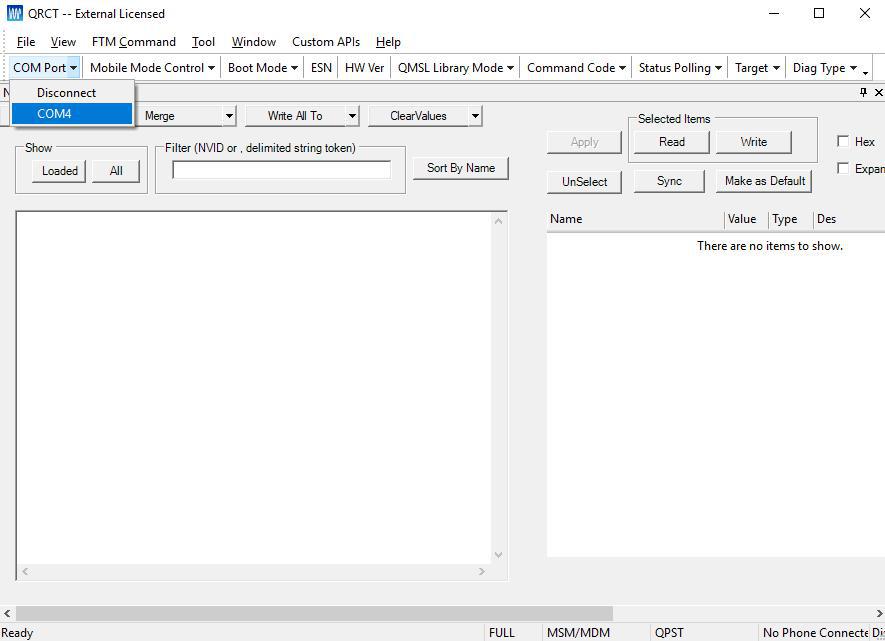
Then open Tool -> NV Manager. Then open menu Open -> Mobile. Please wait now while loading data from your phone.
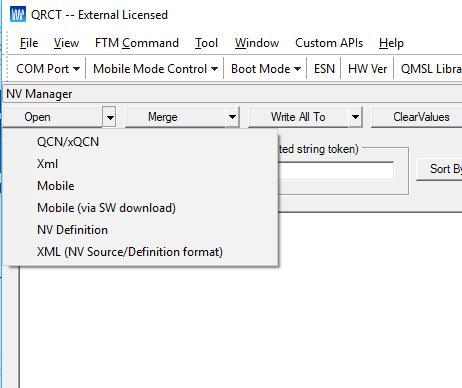
Then search value 1877 with Filter and edit then this section value to “562950070338432”. By default i have “48759680” value. Please copy and save to somewhere your own default value if you need restore that.
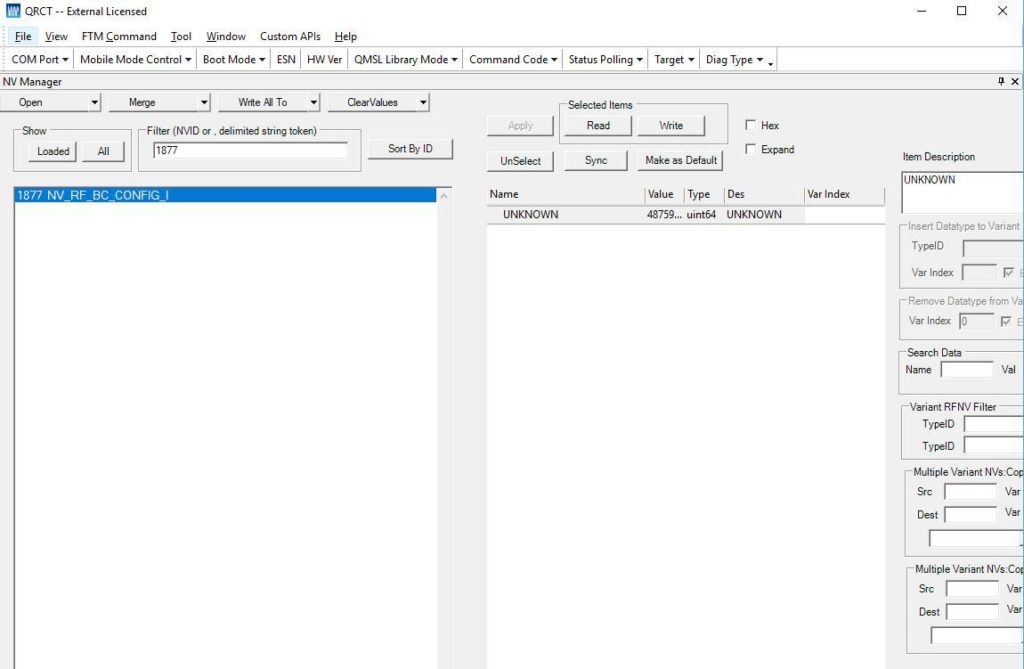
When you have entered new value, then select Apply and Write. Then disconnect your phone from PC and restart your Phone.
Open Network Signal Guru and check Band Selection list now enabled bands.
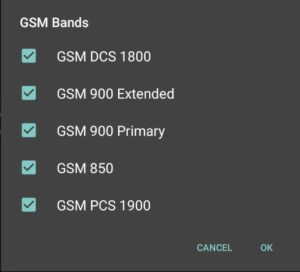
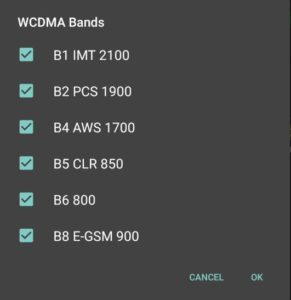
Thanks for the great Tutorial.
I have XZ2 H8216 and XZ2 H8296, Both have LTE Band 5 (850 Mhz) disabled.
Can we enable it? kindly help me for XZ2.
Thanks
I think B5 is disabled on carrier_policy.xml file. Please check there if there is limitation on your network MCC/MNC?
hello brother,
this is the carrier policy.xml
0 1 2 3 4 6 7 11 12 16 18 19 25 27 28 31 37 38 39 40 65
there is no Band 5 in this
My MCC is 410 and i have seen the band limitation on it.
257 401 255 434 412 603 426 623 602 432 416 419 415 604 621 422 410 427 420 608 417 605 424 421 645 648
412 603 426 623 602 432 416 419 415 604 621 422 410 427 608 417 605 421 645 648
0 2 6 19
Can we add band 5 in it and remove the limitation?
carrier policy.xml file link
https://we.tl/t-LkUFCuNyhF
You have to add in carrier_policy.xml file (line 235) in include tag “4” and it should be look like to enable Band 5:
Then upload file back to your phone, reboot your phone and you will able use Band 5 on your phone.
If you like, you can use CellMapper app to record Band 5 coverage on your area, please check here how to use CM App: https://www.cellmapper.net/First_Time_Startup .
What bands you see on Network Signal App? Could you see Band 5 on NSG App? Have you tried lock to Band 5?
I am using NEMO HANDY same like NSG and TEMS Pocket.
You might be familiar with it.
My country has Band 5 LTE.
When Lock the band 5 It scans the EARFCN but cannot registered to network and goes to emergency calls only.
When Lock on Band 3 it works normally.
the Same operator SIM works in the Xperia XZP and XZ1 Band 5
Yes your phone seems have limitation on carrier_policy.xml file. Check my comment on above and try that – remember reboot after changes and should then work.