LG or Google has enabled B28 only few region. We checking configuration and figure out to enable this easily example in Finland.
Normally B28 is enabled only there region and networks:
- Australia: Telstra, Optus
- New Zealand: Spark
- Taiwan: FastEasTone
- Argentina: Movistar, Claro
- Panama: CW Panama
- French: (all networks)
With this instruction i help you to enable B28 every networks without limitation.
First make sure your Nexus 5X phone is rooted.
Requirements
- USB-cable between your desktop and phone
- On Windows, you must need Platformtools and drivers for your Nexus 5X installed.
- QPST-application. Please find application from internet
Please enable under Developer Tools USB-Debugging on your Android-phone. Then connect your phone with USB-cable to your desktop.
Open adb shell:
adb.exe shell
Enable Qualcomm modem mode
bullhead:/ $ su bullhead:/ $ setprop sys.usb.config diag,adb
Now adb shell connection disconnect automatic and you must install Qualcomm drivers. Please lookup Device Manager on Windows and find Hardware ID what looks like ”MI_04”. Download drivers here: Mi5_Qualcomm_Drivers.zip. Install this driver manually and select qcmdm.inf file. Please check also instruction for Sony XZ.
Open QPST-application and go to Start Client -> EFS Explorer. Then go to policyman directory and copy carrier_policy.xml file to your desktop.
Edit this file on Rule 10: <rf_bands sub=”1″ list=”rf_bands_all” />
Copy file back to policyman directory and reboot your phone. Install Network Signal Guru Application to verify B28 band working. Make sure your ISP support this band on your area.
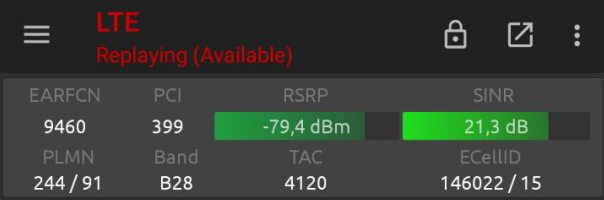
Thank you! This helped me unlock other bands as well.
Awesome! Could you share what bands you enabled on your phone?
Is this possible for a Snapdragon 625 device Lenovo P2? There are 2 variants of this phone China and Global. Maybe I can also unlock the Global bands in my China variant?
I think this instruction doesn’t work with Lenovo P2. This is only for Nexus 5X.
Why they are doing this(disabling this band)? I feel like they are just evils 🙁