With Network Signal Guru (NSG) application you can check CA combinations and 256QAM/64QAM modulation support on your rooted Qualcomm Android Phone.
See active CA combinations and 256QAM/64QAM
Just Open NSG Application and go to LTE CA Matrix Tab. Use some app like Speedtest or Fast.com to get DL traffic so you should see 256QAM enabled on your phone if your phone and mobile network support it.
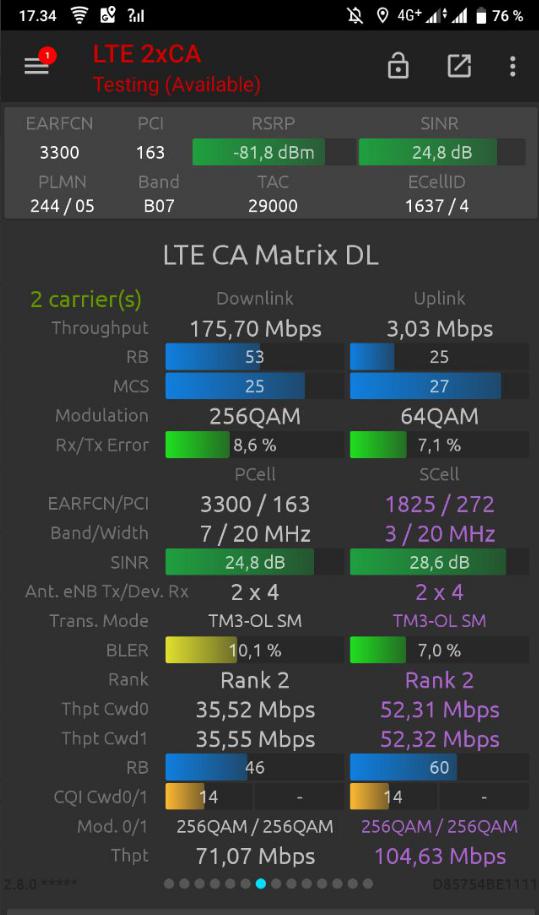
You can test different CA Combinations just enable and disable some bands. Check video here.
If you like modify CA Combination support on Sony Phones, please follow instruction here.
From Signaling data (Paid-version required)
To see Signaling Data you must have Paid-version of Network Signal Guru App. This is only way to confirm your phone support without have mobile network supporting CA Combinations and 256QAM/64QAM modulation.
Open NSG App and go to Signaling Tab.
Keep NSG App open and put phone offline and back to online (example Airplane mode on and off) to get phone reconnect network. You have to connect 4G LTE network see LTE Signaling Data.
Wait a moment to get UE Capatiblity Information loading. That take while depends on phone. Some phones might tell “App unresponsive” but don’t allow close app. Just wait.
Now you should see CA Combinations and 256QAM/64QAM. You see also if your phone support 4×4 MIMO.
I came a cross with case when 256QAM is supported in signalling but phone still did not use it.
I have to replace /nv/item_files/modem/lte/rrc/cap/disable_cap_ies for one carrier to make it work.
The phone is Sony XZ1
You have to have atleast 20dBm SINR and also network have to support 256QAM to get activated.