Here i instruct how you could get 4G/LTE-A/4G+/LTE+/5G Carrier Aggregation (CA) and Dual Connectivity (ENDC) combinations support from your phone. Your phone show Carrier Aggregation with icon 4G+ or LTE+ normally. on status bar. Carrier Aggregation idea is use multiple bands same time to improve download and upload speed.
You can also check if your device is on https://cacombos.com or https://smartphonecombo.it/ website. Please share to us your device modem logs so we can improve our websites.
Table of Contents
Qualcomm diag-logging
This method should work every Qualcomm devices and require root. Before Android 10 could work without root
Then download and extract platform tools to your computer and open adb shell
adb shellNow with adb shell, download configuration file to diag_logs directory. This need to get logging working.
J9110:/ $ cd /sdcard
J9110:/sdcard $ curl https://mt-tech.fi/wp-content/uploads/2019/09/Diag.zip >> Diag.zip J9110:/sdcard $ unzip Diag.zip
J9110:/sdcard $ mkdir diag_logs
J9110:/sdcard $ mv Diag.cfg diag_logs/Diag.cfgNow we are ready to start logging use diag_mdlog command. Open again adb shell. You can stop logging with CTRL+C
J9110:/ $ su
J9110:/storage/emulated/0 # diag_mdlog -o /sdcard/diag_logs -f /sdcard/diag_logs/Diag.cfg -m /sdcard/diag_logs/Diag.cfgCellular-Pro
Require Qualcomm device and rooted. Require paid license 24$/mo or 240$/year
Cellular-Pro application allow read signaling information and give supported Carrier Aggregation combinations from UE Capability information signaling message.
To see UE Capability Information message, you have to open Cellular-Pro first, then put your phone to Airplane mode on and then off. Wait some time when you phone connect back to network and you should see UE Capability Information message (screenshot below). With 5G-devices you can also see 5G Capability in UE MRDC Capability message.
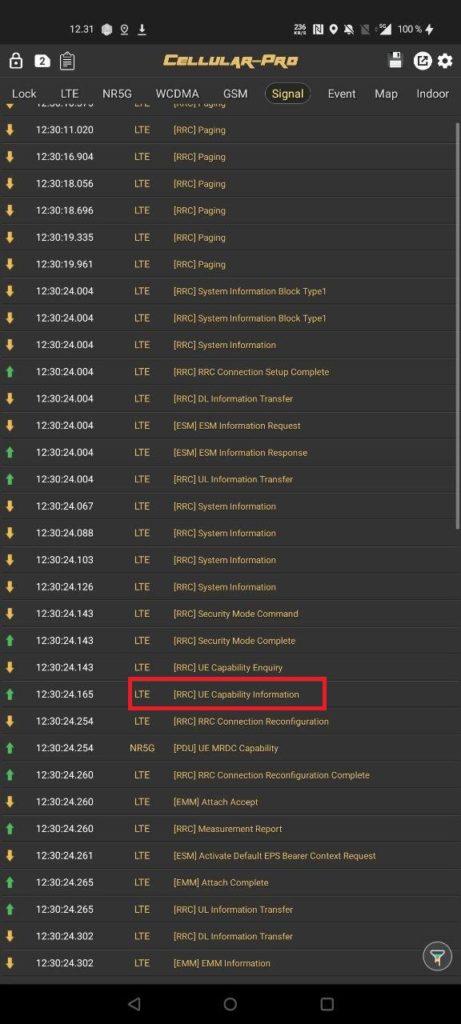
NSG Premium
Require Qualcomm device, rooted and 50$/month license.
Network Signal Guru application offer read signaling information and give supported CA Combinations from UE Capability Information signaling message. This is not perfect because many networks request only some bands and also there is max 128 combo limitation. Device could support more than 128 but signaling show only 128 combinations. You can of course disable some bands and then see combinations.
Also NSG Premium is not free, 50$/month licence required.
- Open Network Signal Guru application
- Go to signaling tab (swipe to right).
- Put phone to Airplane mode on / off and wait your phone connect to network.
- Find UE Capability Information message. If you have 5G phone, you may see multiple UE Capability Information messages.
QPST
Require Qualcomm 855+ or older and rooted device. Some devices possible expose diag interface without root. This doesn’t work with 5G-devices.
The second way to use QPST Application on Windows. You have to connect your phone to your Windows computer to get access your phone modem (Root required. Some device allow access phone modem without root).
On our blog have few instructions how to get access to QPST:
- Enable B28 (700Mhz) Band on Nexus 5X-phone
- Modify Sony XZ, XZs, XZ Premium, XZ1 and XZ2 LTE-A band combos
- Modify Sony Xperia 1 LTE-A band combos
Blackberry devices: Dial to *#46368676#*#* to enter to Testing-menu. Enable RMNET.
Alcatel/TCL devices: Dial to ###2324# until device promts Diag Protector OFF.
After connection open QPST EFS Explorer and go to /nv/item_files/rfnv and find file 00028874. Copy this file to your computer.
Scat (Qualcomm)
This method works with Linux, Mac and Windows.
This is scat-fork what save UE Capability Information message and 0xB0CD hardware combos to qmdl file. This work example Samsung devices with Qualcomm-modems. If you have Exynos-version of Samsung, please check below Exynos specific instructions.
Install to Debian/Ubuntu
sudo apt-get install git python3-usb python3-serial
git clone https://github.com/HandyMenny/scat
cd scatConnect your phone with USB to your computer and enable diag if have internal modem like Snapdragon X24:
setprop sys.usb.config diagOr if you have external modem like Snapdragon X50 or X55
setprop sys.usb.config diag,diag_mdmOr for Samsung devices can enable diag calling *#0808# and then enable DM + RMNET + MODEM.
Continue to “Run Scat” section and run scat.
Install to MacOS
Run these commands on Terminal.
curl https://bootstrap.pypa.io/get-pip.py -o get-pip.py
python3 get-pip.py
python3 -m pip install pysub
python3 -m pip install pyserial
python3 -m pip install libusb
git clone https://github.com/HandyMenny/scat cd scatInstall Windows
Install Python 3.8 from Windows Store and Git.
Open PowerShell with Administrator.
cd C:
pip install pysub
pip install pyserial
pip3 install pyusb
pip3 install pyserial
git clone https://github.com/HandyMenny/scat
cd scatConnect your phone with USB to your computer and enable diag if have internal modem like Snapdragon X24:
setprop sys.usb.config diagOr if you have external modem like Snapdragon X50 or X55
setprop sys.usb.config diag,diag_mdmOr for Samsung devices can enable diag calling *#0808# and then enable DM + RMNET + MODEM.
For Windows, you have to install libusbK driver.
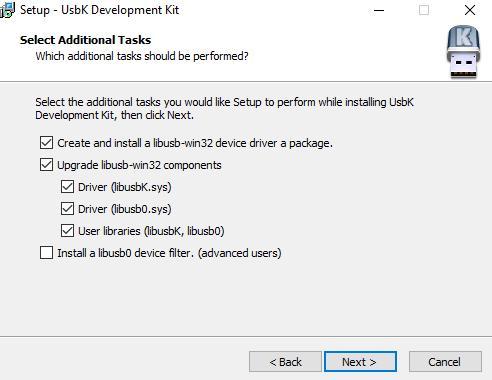
Select Create and install libusb-win32 device driver a package 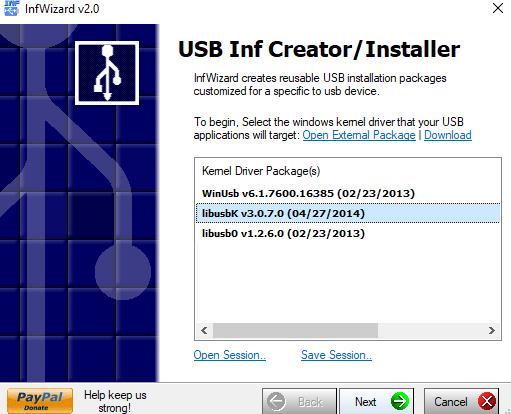
Select libusbK 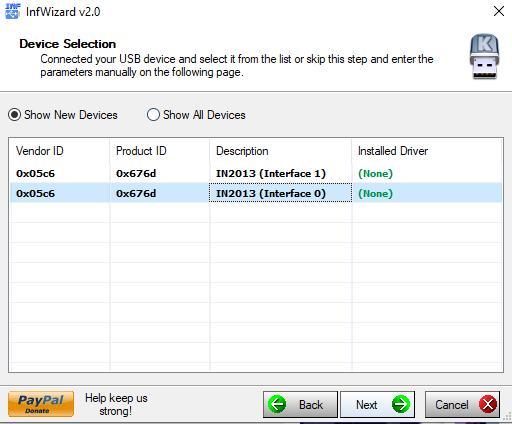
Select your phone interface. 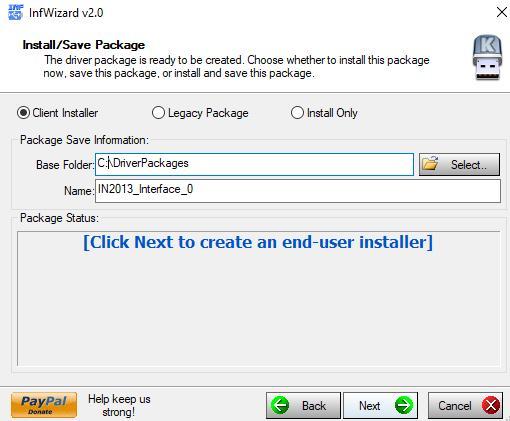
Select Client Installer
End setup with Finish & Install Driver Now. Now you have driver installed and you can start use scat.
Run Scat
Then use scat to record modem data to qmdl and pcap file. Use lsusb to setup -a parameter on Linux/MacOS. On Windows you may have to change -i parameter, you can check value in Device Manager and find lsusbK Usb Devices.
python3 ./scat.py -t qc -u -a 000:255 -i 0 --qmdl output.qmdl -F sim1.pcapDuring logging, switch your device to Airplane Mode, wait few second and turn Airplane mode off. Wait some time to get connected to 4G LTE network. Stop logging with CTRL+C.
You can then open this pcap file with Wireshark. Please share to us the qmdl file.
Phone specific methods
OnePlus, Oppo and RealMe devices
Works only with Qualcomm devices.
- Input *#800# from dialing interface (Phone App) to enter Logkit.
- – OnePlus Android 9 and older: Go to Advanced -> Click Get QXDM Log, choose “modem-common”, roll down, click “open device log”. On first time QXDM logging may ask save location. Select default value. Don’t reboot.
– OnePlus Android 10 and newer: Just start recording clicking next of QXDM Log recording button.
– Oppo Realme Android 10 and newer: Go to Cellular Network and Calls -> Start recording. - Switch your device to Airplane Mode, wait few second and turn Airplane mode off. Wait some time to get connected to 4G LTE network.
- To stop log caching, enter QXDM Log and choose “close device log” . on Android 10 use pause button to stop logging.
- Enter to the file manager, choose storage and find the /sdcard/oem_log/XXXX/mdm/diag_log_XXXX file (XXX is some generated timestamp value). Log file extension is qmdl or qmdl2.
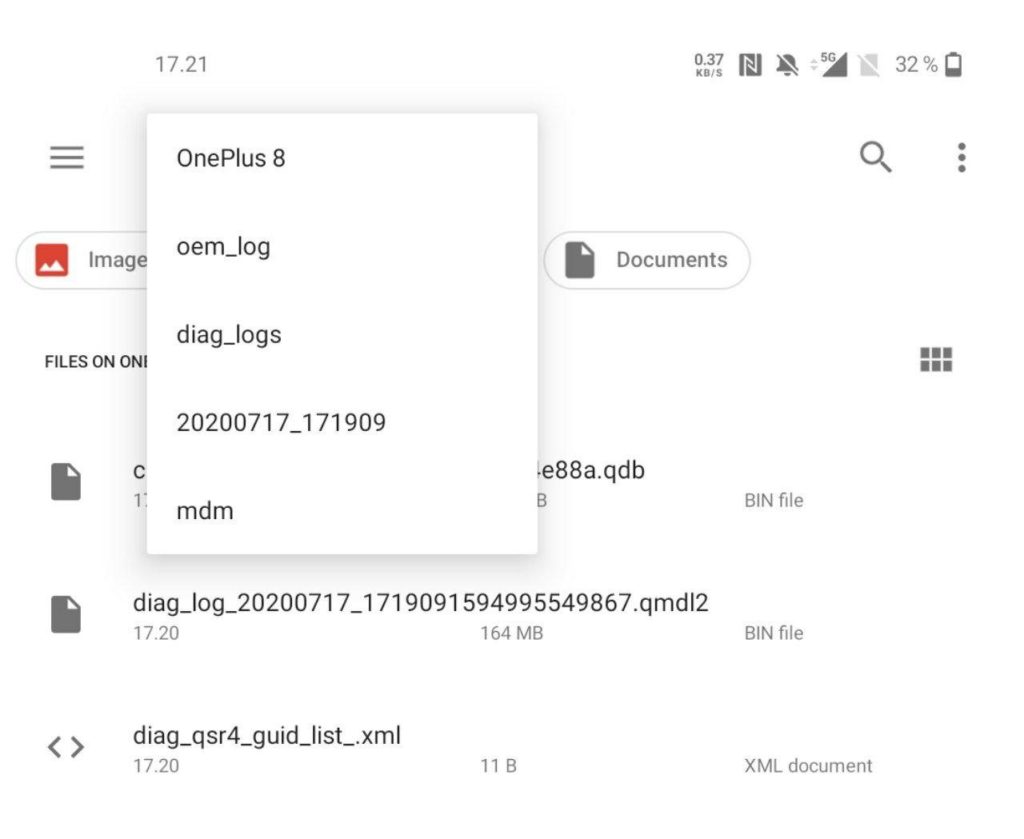
You can convert qmdl logs to pcap with scat.
python scat.py -t qc -d pathtogdmllog -F xxx.pcap
Use then Wireshark and find UE Capability Information message. More instruction below.
Xiaomi devices
Old method
This doesn’t work on Mi9 and Mi A3 series devices. Works only with Qualcomm devices.
- Dial *#*#995#*#* via Phone App.
- Put your phone to Airplane mode, wait 2 second and put phone back to online. Wait your phone reconnect back to 4G. Repeat this couple of times.
- Stop logo on phone notification drawer or dial *#*995#*# again.
- The logs are saved in dialog_logs/01XXXXX_XXXXX
You can convert qmdl logs to pcap with scat.
python scat.py -t qc -d pathtogdmllog -F xxx.pcap
Use then Wireshark and find UE Capability Information message. More instruction below.
Method for Qualcomm Devices before 2020
Doesn’t work with Android One devices. This works only with Qualcomm Devices before SD865.
- Open Android Settings -> About phone and click Kernel version 5 times. This will open CIT menu
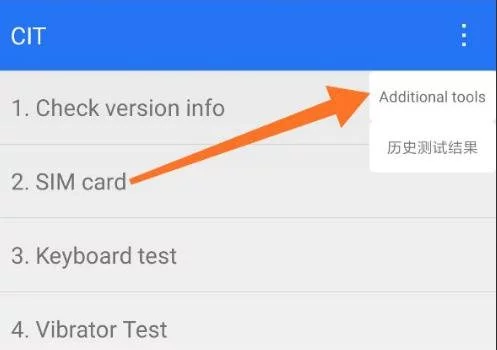
Open Additional tools on dropdown menu
- Open Modem test tools -> Open/Close Offline Log to open logs
- Switch your device to Airplane Mode, wait few second and turn Airplane mode off. Wait some time to get connected to 4G LTE network.
- And then go to back and click Open/Close Offline Log to close logs
- Logs will saved in dialog_logs/01XXXXX_XXXXX
You can convert qmdl logs to pcap with scat.
python scat.py -t qc -d pathtogdmllog -F xxx.pcap
Use then Wireshark and find UE Capability Information message. More instruction below.
Method for Qualcomm Devices after 2020
Tested with Xiaomi Mi 10 5G, Redmi Note 8, 8T, Redmi Note 9. Works only with Qualcomm devices.
- Go to Android Settings -> Service & feedback
- Open additional menu on right top -> Generate logs
- Go to “Find Phone, signal and mobile networks” section and press Generate log. Put your phone to Airplane mode, wait few second and turn Airplane mode off. Wait some time to get connected to 4G LTE network.
- Go back to Logs menu and tap “Finish and upload”
- Logs will saved in dialog_logs/01XXXXX_XXXXX
You can convert qmdl logs to pcap with scat.
python scat.py -t qc -d pathtogdmllog -F xxx.pcap
Use then Wireshark and find UE Capability Information message. More instruction below.
LG devices
Old method
- Dial *#546368#*#modelnumber#. (Replace model number of your phone model number. You can find model number on Android Settings -> About.
- Open Field Test -> LGODM Logging(LGODL).
- Click Start.
- Switch your device to Airplane Mode, wait few second and turn Airplane mode off. Wait some time to get connected to 4G LTE network.
- Click Stop.
- Now you should find log File Manager -> lgodm -> logs.
You can convert qmdl logs to pcap with scat.
python scat.py -t qc -d pathtogdmllog -F xxx.pcap
Use then Wireshark and find UE Capability Information message. More instruction below.
New method
Tested with LG V60.
- Dial to 277634#*#
- Open Log Service -> Modem log to enable modem logging.
- Switch your device to Airplane Mode, wait few second and turn Airplane mode off. Wait some time to get connected 4G LTE network.
- Disable Modem logging via same menu.
- Now you should find log File Manager -> lgodm -> logs.
You can convert qmdl logs to pcap with scat.
python scat.py -t qc -d pathtogdmllog -F xxx.pcap
Use then Wireshark and find UE Capability Information message. More instruction below.
Nokia Android Devices
Tested with Qualcomm based devices.
- Dial to *#*#3248665#*#* via Phone App.
- Go to 4. Modem Conf.(DbgCfgTool Orginal)
- Enable diag logging
- Switch your device to Airplane Mode, wait few second and turn Airplane mode off. Wait some time to get connected to 4G LTE network.
- Stop logging
- Copy log to your storage with Copy diag log.
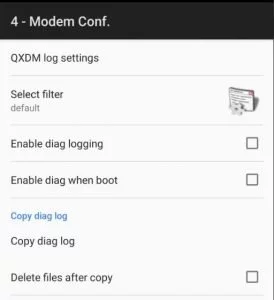
- Now you can find log file on File Manager -> diag_log_xxxx -> log -> diag_log_XXXXXX.gmdl
You can convert qmdl logs to pcap with scat.
python scat.py -t qc -d pathtogdmllog -F xxx.pcap
Use then Wireshark and find UE Capability Information message. More instruction below.
Samsung Devices
Exynos devices (2019 and older devices)
Tested with Samsung Galaxy S10
This example is for Debian/Ubuntu .
sudo apt-get install git python3-usb python3-serial git clone https://github.com/fgsect/scat
Dial to *#0808# on your phone and enable RDNDIS + ACM + DM(2CP) + ADB and click OK to save settings
Then run commands on your computer. Check with lsusb -command you can find Samsung device.
scat.py -t sec -m e303 -u -a 001:$(lsusb | awk '/Samsung/ {print substr($4, 1, length($4)-1)}') -i 4 -F sim1.pcapUse then Wireshark and find UE Capability Information message. More instruction below.
Exynos devices
Tested with Samsung Galaxy A5 (2016), Galaxy S20 5G
This method require ShannonDM. Please find application from internet
- Connect your phone to your computer
- Dial to *#0808# and enable RNDIS + ACM + DM + ADB and click OK to save settings.
- Open ShannonDM
- Open Preference (blue) and click Auto Detect Modem Interface (red) and Apply settings and OK.
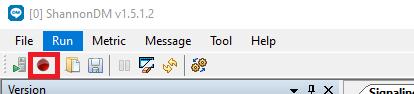
- Now you can start record with recording button (red). Shannon will ask where to save log file.
- Switch your device to Airplane Mode, wait few second and turn Airplane mode off. Wait some time to get connected to 4G LTE network.
- Stop logging with same button you started recording. Wait few minutes so Shannon complete writing log file.
- You can then open log file with Shannon (need Wireshark to be installed)
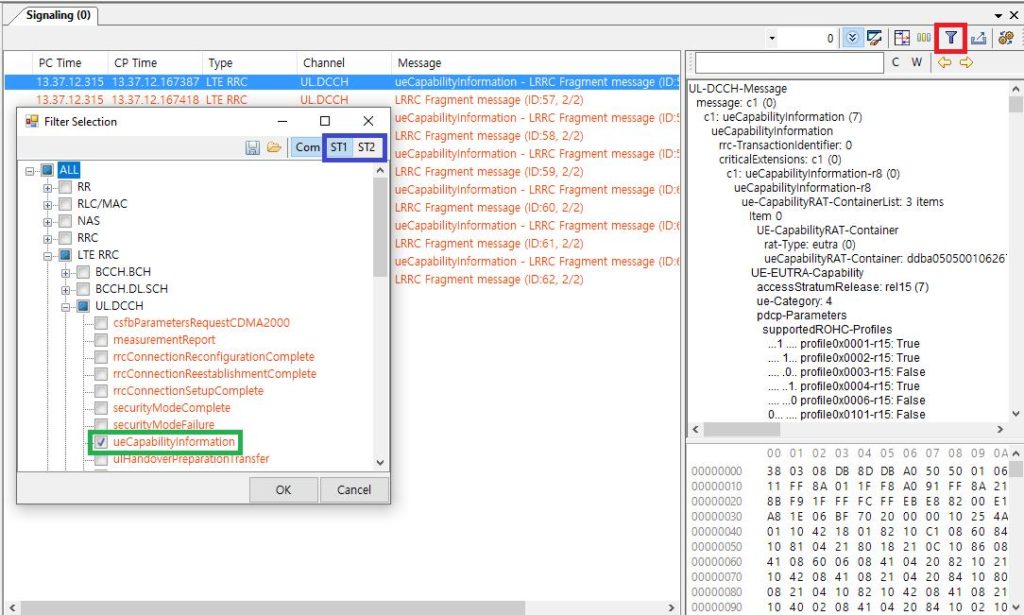
- Use Filter (red) and select 1st (ST1) or 2nd (ST2) SIM (blue) and then under LTE RRC -> ULDCCH -> ueCapabilityInformation. Click ok.
- You can see supported combinations when you search ueCapabilityInformation on signaling. Please share this with us.
Qualcomm devices
This method export 00028874 file on 4G-devices. For 5G-devices recommend use scat-method.
- Dial to *#9900# and then SysDump menu should open.
- Press Run CP based log and then Copy to sdcard (include CP Ramdump).
- You should find BandInfoXXX file on Internal Storage: ./logs/err/bandinfo_XXXX
- Open file and copy hexadecimal values on “= Combo Info =” section to Hexadecimal -> file (binary) converted. You can use this online converter.
- Then use 28874Decoder to decode file.
How to find UE Capability Information message on pcap file?
Open pcap with Wireshark and search “UE Capability Information Message”.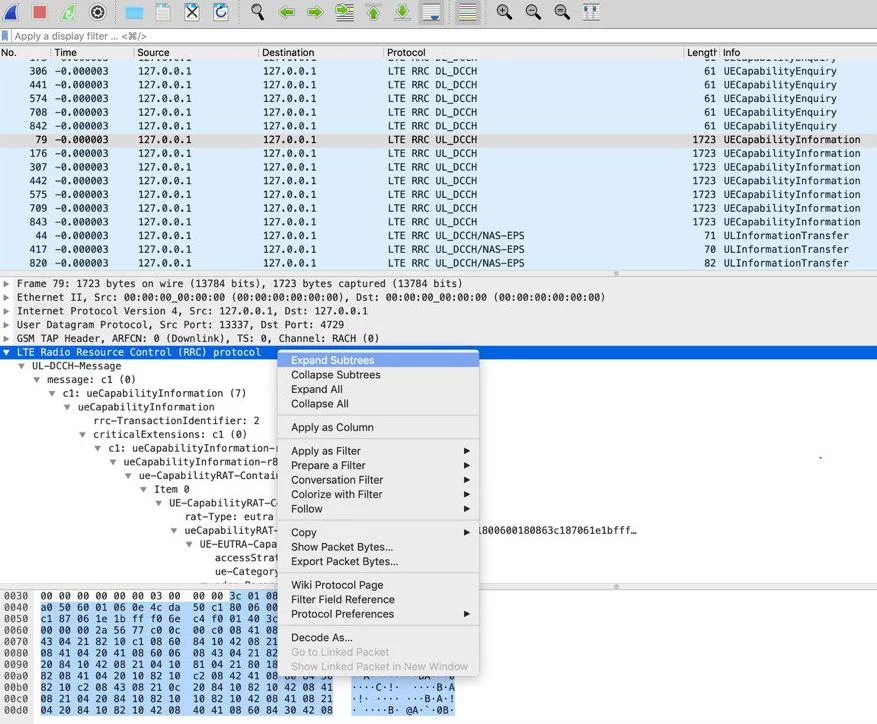
When you find UE Capability Information message, Expand Subtrees
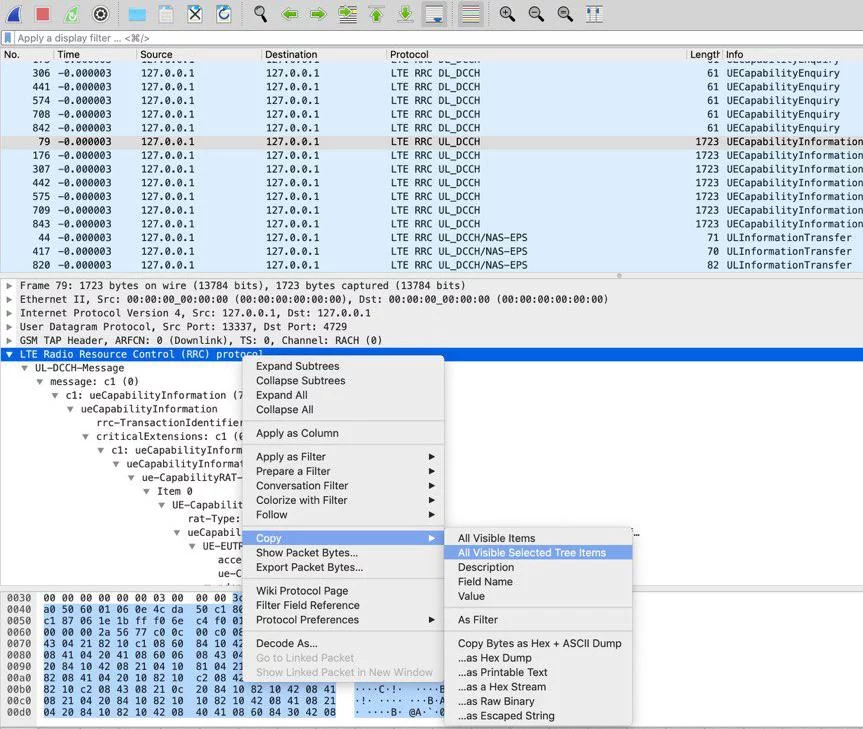
And copy visible text to text file
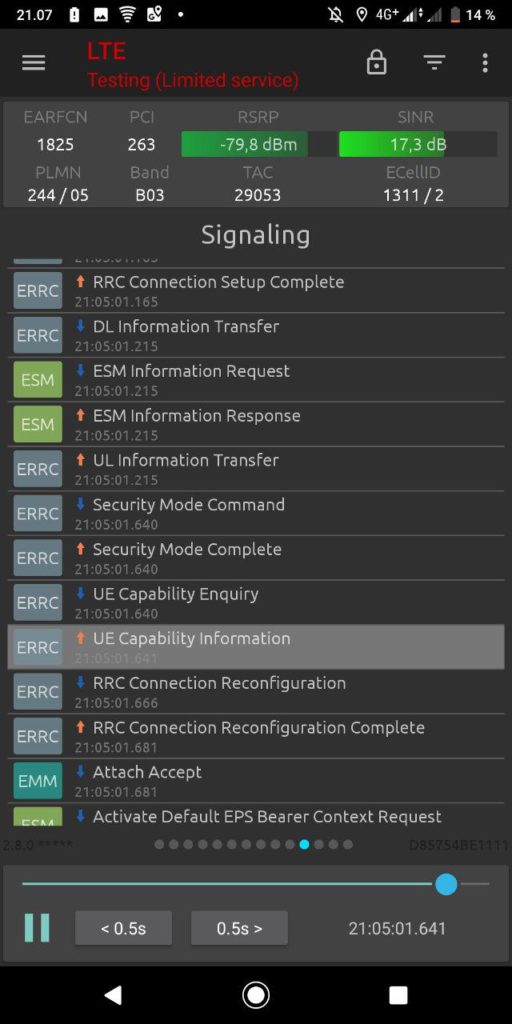
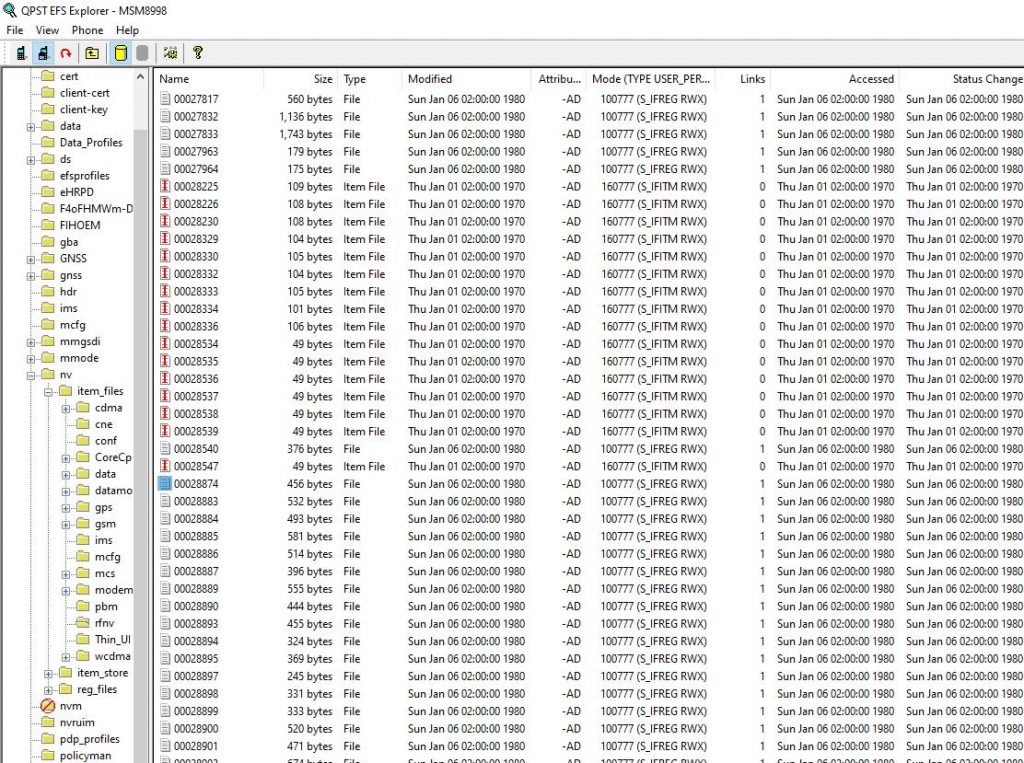
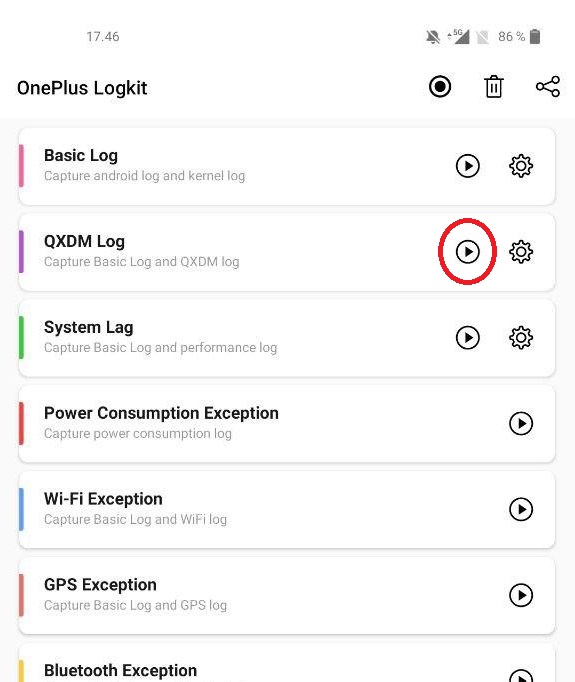
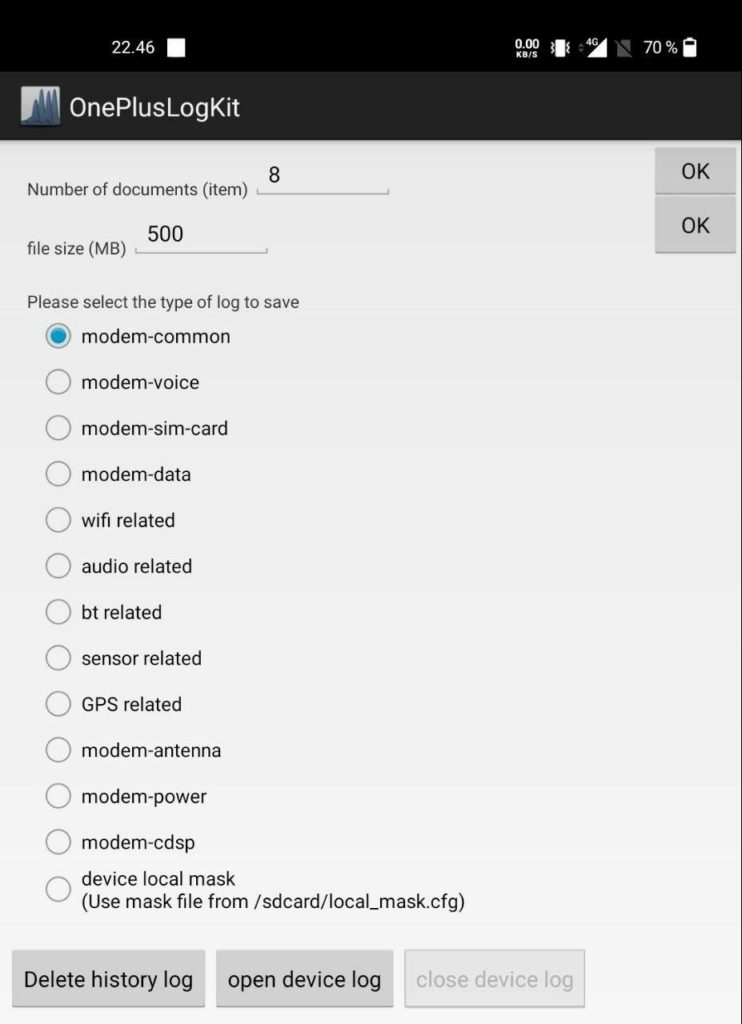
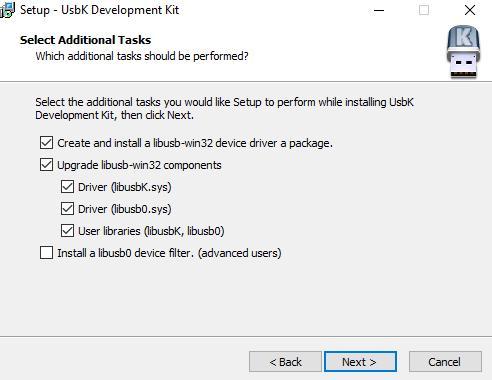
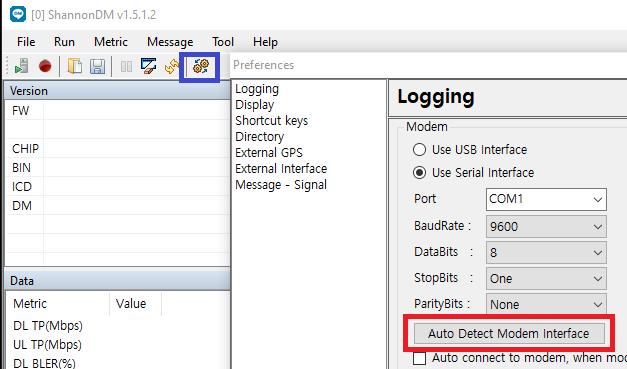
Hey there , can we add more combos in it , i have redmi note 7 pro , in my country , there’s only 3+5 ,5+40 ,3+40 ,3+5+40 bands for a 4g carrier provides ca combinations (not supported on my phone) .btw what is difference between 40C and 40 , similarly 3C and 3 etc.can i enable intra ca combinations .further in nsg ,i can see 4×1 or 4×2 mimo ,can i increase it to 4×4 ,i know its cell tower limited ,but can it be increased in phone .
40C means Band 40 Contiguous CA. Here is mo explanation: https://www.3gpp.org/technologies/keywords-acronyms/101-carrier-aggregation-explained
You can’t increase 4×2 to 4×4 – it require better hardware.
I think there is no easy way to modify CA combinations for your phone. To get better CA support, i recommended buy better phone.
Hi
How can i do to get 4G supported CA Combinations from Redmi Note 8 Pro and Mediatek ?
I searched everywhere but didn’t find any information .
Thanks a lot.
Sorry but there is no way to get CA combos from mediatek but i think it only support contiguous CA.
Redmi 8pro:
only 2xCA 2100+1800MHz
support BW40Mhz on 1C ,3C,7C,38C,40C
reply from Xiaomi industry for CA added: no possible …HW limit. 🙁 change CA combo it is ??? 🙂
Rudy
It’s hardcoded for MTK,at least RF code section I know
https://cacombos.com/device/M1906G7G
How Can I active Carrier Aggregation Service In Redmi Note 6 Pro(Tulip)
Miui Global 12.0.1 Stable
Model M1806E7TG
Volte Supported
Redmi Note 6 Pro support only contiguous intra-band carrier aggregation: https://cacombos.com/device/M1806E7TG . To see 4G+ active your provider must have one of listed combinations available.
How can you see in a moto G7 play the possible combos that supports the mobile?
Do you have rooted device? If you have, then you can try that QPST method to get 28874 file. NSG is second method to get combos from your device but it require licence.
In Redmi Note 3 pro , I cnat able to find 28874 nv item in rfnv item files .I can see other 28876 like items .how else I can get it ?
Thanks
Please use Xiaomi own logging method to record 4G Combinations. I think that old method should work with your device. Could you then send your log file to me [email protected] so i can add supported 4G combos to cacombos.com site?
how to get CA for samsung galaxy s20 ultra 5g? i tried with scat method and couldn’t get it
Yes scat doesn’t work. I have added new method: https://mt-tech.fi/en/how-to-get-4g-supported-ca-combinations-from-your-android-phone/#Exynos_devices . Please test if this work with your device and share UE Capability Information message to https://cacombos.com/contribute
Hi ,
Are you sure that there is no band B2 or B4 or B5 or B8 or B20 or B28 on Redmi Note 9S (M2003J6A1G) ?
I don’t talk about CA combos , but just bands .
https://cacombos.com/device?model=M2003J6A1G
On Redmi Note 8 Pro (Global) (M1906G7G) , we can see all CA combos , and all bands 1, 2, 3, 4, 5, 7, 8, 20, 28, 38, 40
https://cacombos.com/device?model=M1906G7G
I ask because a lot of people said that they don’t have B28 on Redmi Note 9S (M2003J6A1G) , and i don(t see it on your site .
Thx
Hi,
Redmi Note 9S combinations based from 28874 file, what doesn’t include single band list. So i had to rely official specs. But combinations are correct. I haven’t personally tested this model.
If you know someone who have this device, we can verify. Just use Xiaomi method to send log to https://cacombos.com/contribute
Hi,
Are you olkitu ?
I saw your comments on Xda and Mi Community.
I want to Thank you ,
I can confirm that the Redmi Note 8 Pro supports B3 + B1, but I had to deactivate the other bands (B7 and B20) to have 4g + .
Now i have 4G+ between 220 and 250 Mbps at home 🙂
Next time i need to buy a phone , I will check first on your website
Yes i am and please share my page so more people knows about CA Combinations.
I also tested Redmi Note 8 Pro because many complains no 4G+/CA/LTE-A and it support B3+B1 and Contigous CA between middle and high bands.
cacombos.com missing still many phones so if you know anyone have device where could get logs, please share this page so then we can build together even better 4G+ Combination database.
Hi ;
I also have a Redmi Note 5 M1803E7SG.
I think your log isn’t the good one . It must be a china model .
https://smartphonecombo.it/?device=M1803E7SG
The european version M1803E7SG doesn’t have B39 and B41 bands.
https://www.kimovil.com/fr/ou-acheter-xiaomi-redmi-note-5-global-64gb
4G LTE :B1 (2100), B3 (1800), B4 (1700/2100 AWS 1), B5 (850), B7 (2600), B8 (900), B20 (800), B38 (TDD 2600), B40 (TDD 2300)
Here , you can download my log converted to pcap , than opened with Wireshark , and saved to txt file .
https://drive.google.com/file/d/1j3s_dmGzlZFzXvutRYj4AfzXNmZhIuT3/view?usp=sharing
If i understand , Redmi Note 5 M1803E7SG – DL Band / CA :
1 1C 3 3B3C 4 5 7 7B 7C 8 20 38 38C 40 40C
My provider is Free Mobile – France.
PS: you have never told me how to open my Redmi Note 8 Pro logs 🙁
Pleaaaase , what extra tools do you use for mediatek smartphones ?
Smartphonecombo.it is not my own site even we work together to provide best 4G combination database. cacombos.com is my site and now i have added this device: https://cacombos.com/device?model=M1803E7SG
Yes in UE Capability Information message there is no B39 and B41 bands.
Redmi Note 8 Pro have Mediatek chipset and all these log methods here are for Qualcomm.
Thank you to have added the device .
Sorry , I thought the 2 sites were yours .
I forgot to tell you that my Redmi Note 5 M1803E7SG have 11.0.3.0 PEIMIXM official global rom , and i have to use ”Xiaomi Method for Qualcomm Devices after 2020 ” .
On this website https://github.com/fgsect/scat , there’s written :”Only tested in Linux”
Good news , I managed to use “scat” with Windows 10 .
1- Download and install “Python 3.8” from Microsoft Store https://www.microsoft.com/fr-fr/p/python-38/9mssztt1n39l?activetab=pivot:overviewtab
2- Download and unzip “scat-master.zip” in “C:\” from https://github.com/fgsect/scat
3- Download “pyusb 1.0.2.tar.gz” from https://pypi.org/project/pyusb/ , copy in “C:\scat-master” and rename it “pyusb.tar.gz”
4- Download “pyserial 3.4.tar.gz” from https://pypi.org/project/pyserial/ , copy in “C:\scat-master” and rename it “pyserial.tar.gz”
5- Copy your “qmdl log” from your phone in “C:\scat-master” and rename it “1.qmdl”
6- Press Windows+R to open “Run” box. Type “cmd” and then click “OK” to open Command Prompt.
7- run ”cd c:\scat-master”
8- run “pip install pyusb”
9- run “pip install pyserial”
10 -run “python scat.py -t qc -d 1.qmdl -F 1.pcap”
Now you can use Wireshark and find UE Capability Information message .
Execute “Wireshark.exe” and open file “1.pcap” in “c:\scat-master”
Hello … thanks for all informations
im using the new huawei Y7P … kirin 710f support ca but there is no carrier aggregation option in menu
right now CA not working … my old phone samsung a7 2017 support 4G+ and use two combinations 3+3 / 20+3 … do you know any method to save log from huawei phone ?
I don’t know any log method in Huawei Y7p but you if you like help me list this Samsung A7 2017 to my cacombos.com website, you can use these methods to get supported combos: https://mt-tech.fi/en/how-to-get-4g-supported-ca-combinations-from-your-android-phone/#Samsung_Devices and then you can share it to me: https://cacombos.com/contribute
hi, my phone is model M1908C3JH.
In the manual it says to have the band b28 700mhz, but in my provider it is not working.
already contributes with information from it to cacombos could you check if the support for this frequency?
att. Luan
Yes your model support B28 but only single band supported (no CA)
Hi, Any ways to enable Band 40A-40A CA on Nokia 7 Plus TA-1046 it only supports 40C but here carriers only support 40A-40A Non contiguous
I think there is no way to enable that combo. Nokia is mostly locked down so nothing todo.
I’ve tried this with with Oneplus 8 In2010 but one thing I don’t understand: do the logs show only what bands my carrier supports or what the modem theoretically supports?
For example rf-Parameters shows 1 3 7 8 20 38 40 but these are included in both IN2010 and IN 2013
Both models support LTE bands 1,3,7,8,20,38,40 – this is single band list. UE Capability Information message tell to network (to carrier) what bands, carrier aggregation and dual connectivity combinations phone support. There is Carrier Policy in phone modem what limit bands and carrier aggregation combinations depends PLMN.
Great work !
I have a problem in oppo and Samsung devices
First: Oppo Reno2 the output extension is not qmdl ..the generated files are with extensions .muxz,
.xz, .edb
Second: for Samsung I got the hexa file and converted to binary but I don’t know how to use 2887 decoder , the commands to decompress and run the decoder should be run on python or what? (N.B: I am windows user)
Hi, in oem_log/diag_logs shouldhave Qualcomm diag files. If you have same version of Reno i have already supported combinations listed: https://cacombos.com/device?model=CPH1907EX
For 28874 decoder, please check README.md: https://github.com/HandyMenny/28874Decoder but you can submit this file to me: https://cacombos.com/contribute .
Thanks for your reply,
I sent to you by mail the band info file for Samsung Galaxy A71 ..thanks to send me back the decoding of that file as I need it ASAP
Thanks for the great support
Hi
Is there a way to check this on Huawei P40 Lite?
I just bought this model recently and it doesn’t seem to have 256QAM activated although is using the same Balong 5000 modem just like P40 Pro.
Thank you,
Sorry but there is no easy way get combinations from Huawei devices. But i think it have 256QAM like P30 Lite had: https://cacombos.com/device?model=MAR-LX1A
Huawei P40 Lite 5G has Kirin 820 and not Kirin 710 like P30 Lite, therefore capable of greater LTE speeds on both directions.
On 5G it goes very easy above 1 Gbps on N78 band with 100 Mhz bandwidth.
Anyway, thanks for the update.
P40 Lite 5G an P40 Lite (4G) is different device and have different modem but yes different modem (P40 Lite (4G) have Kirin 810 and 5G-version have Kirin 820) and different combinations. My site only have combinations from 3 Italy so i’m sure there missing many combinations what works other networks.
Hello bro, im struggling of how to do it with my Note 10+ N9750 Variant Snapdragon Dual Sim, i entered the menu, open bandinfo file, copied the hex, and created binary, then i went to decoder page, but from there i dont understand what to do, sorry for being so ignorant.
PS I enteder to cacombos, but my variant does not appear there, only N975U and N975F.
Please help!
Hi, please send your modem bandinfo file to https://cacombos.com/contribute so then your phone will be added to cacombos.com page.
OK, I wait then until the info of my band information is added? To get 4G+? This phone is Taiwan variant, but I’m using it in Central America, Honduras.
I did, what I do next? please help im here:
Hello bro, im struggling of how to do it with my Note 10+ N9750 Variant Snapdragon Dual Sim, i entered the menu, open bandinfo file, copied the hex, and created binary, then i went to decoder page, but from there i dont understand what to do, sorry for being so ignorant.
Thank you!
Could you please help me? I don’t understand how to use the decoder or how to use the info in cacombos.com
When you had converted hexadecimal to file (binary) you can use https://github.com/HandyMenny/28874Decoder to decode file for human readable format. Follow instruction in Readme.md.
ok after I decoded, what i do next?
ok after I decoded, what i do next? the bands i need to use are B1 and B5
Note 10+ (HK/Taiwan) edition support B1+B5 CA: https://cacombos.com/device?model=SM-N9750
yes i know that, but what i do with the decoded file? i recplace that file with the one on my phone? im sorry but your instructions are not clear.
yes i know that, but what i do with the decoded 0028874 file? i replace it with the one on my phone? sorry, but your instructions are not clear.
ok i have the decoded file, and i know the combination are available on my phone, B1 + B5, my question is, what i do with that text (decoded 0028874) file, i need to change something there, or i just replace my current 28874 file with this new one?
Decoded file shows 4G Carrier Aggregation combinations what your device support.
OK what I do with this info? I want to enable carrier aggregation on my phone, what I do next? I have the information of the decoded file.
Carrier Aggregation is enabled by default and activated when network and device support same combinations. In decoded file you can see what combinations your device support.
the bigger question here is, how i use the information to enable my carrier agreggation on my device? im guessing this information obtained on the decoder is needed to obtain carrier aggregation right? could you please email me directly to [email protected], you are my only hope at this.
Its already enabled with these combinations what your hardware support: https://cacombos.com/device?model=SM-N9750 . There is no other way enable. My instruction on this page help only list supported combinations of devices. Decoder only convert 00028874 NVITEM to readable format – nothing more if you read Readme first.
I have another question I’m checking the page CA combos but it says that my phone does not support the band 4 of LTE but check in with the code *#0011# it is showing that I am connected to the band 4 of LTE. Can you explain me if I’m wrong or is something wrong in the page
00028874 doesn’t include single bands, only combos with Carrier Aggregation so that’s why missing single bands. Scat method https://mt-tech.fi/en/how-to-get-4g-supported-ca-combinations-from-your-android-phone/#Scat_(Qualcomm) i think is better because it also include bands without carrier aggregation.
ok so doing some research with my carrier, they do carrier aggregation with bands B4 and B5, so basically you are telling me, that even my phone runs both bands, cause i have checked and also it has connected to LTE band 5, but it cannot perform carrier aggregation using those to bands? (B4 and B5). How is that possible? shouldn’t a phone perform carrier aggregation with all the bands it uses?
N9750 Samsung Note 10+ doesn’t support B4+B5 Carrier Aggregation combination. So you have to find device support this combination.
Hi Minh, very nice and helpful guide.
I did the process taking the file on my Samsung s10e by Qualcom and I was able to get the bandinfo_XXXX.
I converted my file from hex to binary with online converter you suggested but then when I’m trying to decode with using the 28874Decoder I got several errors and there is no decode.
I tested the decoder with other files from the same page and it works.
Do you have any suggestion?
Hi Minh, very nice and helpful guide. I did the process taking the file on my Samsung s10e by Qualcom and I was able to get the bandinfo_XXXX. After converting my file form hex to binary with online converter you sugested but then when I’m trying to decode with using the 28874Decoder I got several errors and there is no decode.
I tested the decoder with other files from the same page and it works.
Do you have any suggestion?
Have you done “Open file and copy hexadecimal values on “= Combo Info =” section to Hexadecimal -> file (binary) converted. You can use this online converter.” ? Save output and then use 28874Decoder.
I have already parsed S10e 28874 and here listed: https://cacombos.com/device/SM-G970U
Thank you for your prompt answer.
Yes I did all the procces but whe I use the 28874Decoder I see several error messages like this one:
Incorrect format: incorrect descriptor type 6515 (137, 138, 201, 202, 333 or 334 expected). File offset=4
I now bands are there but I will add bands and I need the text file to add the combinations available in my country but keep the original list.
Can you try If I sent my list of combos in hexa?
I need the text format like 28874Decoder provides with lines where downlink and Uplink are together like: 41A2A-41A2.
Thank you again.
Did you decompress 00028874 before run 28874Decoder? I’m not developer of tool so you have to check Readme.md and maybe open issue if you have any issue with this tool.
Yes I did decompress the File. Do you have original file for Samsung SM-G970F? I now bands are there but I need to generate the file to code and your site has separated columns for Uplink y Downlink.
Hi i got shannonDM but it is asking for license. Please help!
Hi i got ShannonDM but is asking for license. Please Help!
Hi, I m facing same problem with ShannonDM (license key not present), did you solve this issue
Does Samsung Galaxy M21 supports CA?
It has Exynos 9611 processor.
Plz help me to enable Carrier Aggregation in Samsung Galaxy M21.
If device support Carrier Aggregation combinations used in your network then Carrier Aggregation should be available automatically.
Hi ,
I don’t see B41 band : https://cacombos.com/device/M2007J20CG
Xiaomi Poco X3 (Global) (M2007J20CG) have B1/2/3/4/5/7/8/20/28/38/40/41
You can download my log converted to pcap , than opened with Wireshark , and saved to txt file :
https://drive.google.com/file/d/1E1lk5Dgh_39oLpZ9s9k0K1JwTcoWkICe/view?usp=sharing
Thank’s
Hi,
Thank you for the log file. The cacombos.com website combinations source was from hardware combinations what doesn’t list all single bands but now I have updated page.
Thank you.
Can you explain how you find ”Combinations on the table: 102” on your site , when i see in the log file ”supportedBandCombination-r10: 87 items” ?
i can find the 87 items in the log file (Item 0 to item 86).
For exemple , you find 6 combinations with B40 , where i just can find 3 combinations with B40 (Item 10 , 44 and 48 )
It just tell how many rows in table – Here you see 87 from your UE Capability: https://cacombos.com/device/M2007J20CG?combolist=default
Hi,
.
I understand the 87 items in your ”Default” list , but where did you find info for ”Hardware” list ?
And how can we use LTE bands 2,4 and 41 if not supported by hardware ?
“Default” list LTE bands :1, 2, 3, 4, 5, 7, 8, 20, 28, 38, 40, 41
“Hardware list LTE bands : 1, 3, 5, 7, 8, 20, 28, 38, 40
Thank you
Hardware combos are from 0xB0CD log message from QMDL file. This doesn’t include all LTE single bands but it include all hardware supported 4G Carrier Aggregation combinations.
Samsung Galaxy M21 (and other M series) has blocked CA in software… 🙁
Thank you very much for all these explanations
Hello, so who is the responsible for enabling certain CA combination for certain handsets in certain country, is it the operator to ask the handset manufacture to send firmware upgrade to all users to enable this CA combination?
Best way to get some combinations enabled is just contact to your own provider. They can then ask from manufacturer to enable some combinations or feature for their networks.
You can check hardware supported combinations of your devices in cacombos.com site.
Thanks MINH for you reply.
So if the handset should support a certain combination but it’s not enabled in a certain country, the operator should contact all the handsets manufacture (e.g. Samsung, Sony,….etc) to send a firmware update to enable this combination.
Right?
Can we have proper tutorial how to edit carrier_policy.xml for adding band combos coz when i m adding band combo it doesn’t work ex 3A-8A-0; 40CA-40A-0; for OnePlus 6 I added this does it needed anything else pls guide me
Please someone help me getting 4g+ in Samsung m51. I have tried qxdm with lte calculator app to modify nv browser ) rf lte ) ca band values but i did not got any 4g+. Minh you could help me.
Is there any way to add European 5G / VoNR / VoLTE carrier info to the Realme 7 5G which is having a Dimensity 800u SoC. They try to push it hard to the European market but the software is not baked entirely. No support for Free Mobile (FR), Telia (Finland) or Elisa (Finland) NR networks.
I think there is no way to change Mediatek modem but could you please take from your Realme 7 device log and share to me? Instructions available in cacombos.com/contribute -> Mediatek Devices when you are 5G area. You can submit log using site form or send via email. Its nice if you can get log from multiple networks so i can compare logs to see what is supported by Realme.
The IMS parameteres of Mediatek platform is configured by somehow more “hardcoded” way,but you can try some IMS settings in the mediatek OEM engineering mode which included in every MTK phones,it might help
Подскажи, это точнл прогоаиная блокировка или аппаратнпя?
Dear all,
I have performed logging with Xiaomi Mi11 phone (qualcomm X60). The behaviour is different from previous Xiaomi mobile phones.
Instead of obtaining several qmdl files, I obtain 1 qmdl2 file and many bin files. (about 4 bin files per minute). Information seems to be in the long bin files, however these files cannot be open with qcat tool.
Anybody knows how to extract information from these files?
Yes Mi 11 and like many other new devices use new Qualcomm log format called as qdss and this file extensions are .bin.
You need QCAT 06.30.95 or newer to open this.
I have already listed supported combinations in cacombos.com site:
https://cacombos.com/device/M2011K2G (Global)
https://cacombos.com/device/M2012K11C (China)
Thanks a lot for your reply. My qcat version is 06.30.100. However I am not able to open bin files. Any suggestion?
Wondering if these NR-CA and NR-SA can be unlocked since the hardware supports it through any way? Any blog that you can reference? Also, can the combos be added than whats default for a chinese version phone to use in US?
The modem must have NR-SA and NR-CA combinations defined to enable it. On https://cacombos.com you can check devices supported combinations.
https://mt-tech.fi/en/enable-nr-ca-on-qualcomm-sdx60/ And I have wrote another post about enabling NR-CA.
Did you got any error while opening the file?
Like “qdss conversion failed”?
qcat does not recognise the file. It just ignores it when I select it.
Did you used “open” menu in QCAT? Or double-click on “bin” file?
https://www.dropbox.com/s/i21wucqhsm1fes1/Screenshot%202021-04-13%20101446.jpg?dl=0
https://anonfiles.com/Tca5R5q4u3/openfile_JPG
https://anonfiles.com/x5ceR9qeu6/qcat_JPG
‘open file’ option in the menu
I have installed QXDM5 module, and now it seems it works. Thanks for your support
I am generating logs (bin) with my Mi11, but I have seen that only the last 3 minutes (approximately) of logs are stored. The previous logs seem to be deleted. Do you know if it is possible to avoid this deletion? Thanks.
OSCAR where were you able to find QXDM5 with 5G support? I can only find v4 and the 5G module is disabled. I also have an 888 Mi (RedMi) K40 Pro Plus phone very similar to the Mi11
Hi, I was able to open the bin files after installing QXDM5. The open issue I have is that I am only able to get 3 minutes of logs. If, for example I log for 20 minutes, all logs except the last three ones get deleted.
Hello, after getting the bandinfo_XXXX file from the samsung qualcomm method which section of the file exactly needs to be put into the online hexadecimal converter? Is it only the “0x78,0x9C…” section or does it include = Combo Info = or any other part because when including only the hex digits and running the file I get a series of errors from the 28874Decoder stating “Incorrect format: incorrect descriptor type 60832 (137, 138, 201, 202, 333 or 334 expected). File offset=926”
Only hexdecimal section have to convert to binary to use 28874Decoder. Check that repository README to use it.
Hey, has anyone tried to generate a diag.cfg mask for diag_mdlog using QXDM software?
I’ve downloaded the one from this article (the “default” one), and it’s working perfectly, however, there is a lot of data I’m not interested in – I tried creating a .cfg file in the QXDM, selecting in the “Filtered View” frames I’m interested in, but that results in diag_mdlog stopping the emission of logs. With default mask, it’s practically working indefinitely, with mask generated in the QXDM by me it spits out around 6,5mb of data and then… just stops.
How exactly did the author created this diag.cfg mask? Is there anything I’m missing? Perhaps the QXDM tool isn’t the best choice to generate those masks?
I haven’t done custom configuration. This is copied from another device. For our use would be also good record less information’s.
I have samsung f41 Can I get 4g+ in my phone.
Hello sir any possible to get Carrier aggregation for samsung galaxy f41
Hi. I have the Quectel rm502q-ae module and the carrier aggregation displayed in the cacombo website doesn’t suit my carrier very well. Is it possible to modify it or what is shown there is encrypted and can’t be modified? Thanks!
Hi. After, i have file and open it with Wireshark . What’s i must do continue for get CA Combos band B1 + B3 ? I see guide only stop in step: ” And copy visible text to text file “.